イベント・セミナ�?/span>
MCSA: Windows 10認定資格70-697試験資料
70-697試験では、Windows 10 のセキュリティと、統合された Azure 機能に基づいて、受験者が評価されます。70-697認定を取得するには、MCSA: Windows 10試験に合格する必要があります。弊社のMCSA: Windows 10 70-697問題集の使用によって、お客様の貴重な時間やお金を節約し、気楽に試験合格になれます。
MCSA: Windows 10認定資格はWindows 10 のエンタープライズ システムを構成、管理、およびサポートするための専門知識があることを証明します
MCSA: Windows 8 certificationから MCSA: Windows 10 認定資格にアップグレードできます。
MCSA: Windows 10 70-697試験概要:
試験コード:70-697
試験名称:Configuring Windows Devices
配信開始: 2015 年 9 月 1 日
言語: 英語
対象者:IT プロフェッショナル
テクノロジ: Windows 10
受験料:19000円
70-697試験はWindows デスクトップの管理、保守、およびトラブルシューティングの経験、Windows のネットワーク テクノロジの基本的な経験と理解、Active Directory と Microsoft Intune の入門レベルの知識の技術知識をすでに身に付けています。
70-697学習向け問題集
弊社の70-697練習問題集が受験者は高額教育活動にわざわざ参加する必要がなく、ただ10時間か20時間の気楽に一連の準備、勉強記憶及び模擬テストだけで、受験できます。
重要な社会でもっとも少ないお時間を使って、70-697試験に合格するのは一番よいだと思います。
弊社の70-697:Configuring Windows Devices過去問を使用すれば、お客様の時間と精力を節約できます。弊社の70-697試験資料を使って、試験の大幅カーバして、合格率が97%以上にまで達します。
70-697試験の出題範囲には、以下のトピックが含まれます
ID の管理 (13%)
デスクトップとデバイスの展開の計画 (13%)
Microsoft Intune デバイス管理ソリューションの計画と実装 (11%)
ネットワークの構成 (11%)
記憶域の構成 (10%)
データ アクセスと保護の管理 (11%)
リモート アクセスの管理 (10%)
アプリの管理 (11%)
更新と回復の管理 (10%)
部分の70-697試験内容は以下とおります
1.Topic 1, Manage identity
You support Windows 10 Enterprise computers that are members of an Active Directory domain. Your
company policy defines the list of approved Windows Store apps that are allowed for download and
installation.
You have created a new AppLocker Packaged Apps policy to help enforce the company policy.
You need to test the new AppLocker Packaged Apps policy before you implement it for the entire
company.
What should you do?
A. From Group Policy, enforce the new AppLocker policy in Audit Only mode.
B. From Group Policy, run the Group Policy Results Wizard.
C. From Group Policy, run the Group Policy Modeling Wizard.
D. From PowerShell, run the Get-AppLockerPolicy –Effective command to retrieve the AppLocker
effective policy.
Answer: A
Explanation:
You can test an AppLocker Packaged Apps policy by running it in audit mode.
After AppLocker rules are created within the rule collection, you can configure the enforcement setting to
Enforce rules or Audit only.
When AppLocker policy enforcement is set to Enforce rules, rules are enforced for the rule collection and
all events are audited. When AppLocker policy enforcement is set to Audit only, rules are only evaluated
but all events generated from that evaluation are written to the AppLocker log.
Incorrect Answers:
B: The Group Policy Results Wizard is used to determine which group policy settings are applied to a user
or computer object and the net results when multiple group policies are applied. The Group Policy Results
Wizard is not used to test an AppLocker Packaged Apps policy.
C: The Group Policy Modeling Wizard calculates the simulated net effect of group policies. Group Policy
Modeling can also simulate such things as security group membership, WMI filter evaluation, and the
effects of moving user or computer objects to a different Active Directory container. The Group Policy
Modeling Wizard is not used to test an AppLocker Packaged Apps policy.
D: The Get-AppLockerPolicy –Effective command returns the effective AppLocker policy on the local
computer. The effective policy is the merge of the local AppLocker policy and any applied domain policies
on the local computer. The Get-AppLockerPolicy –Effective command is not used to test an AppLocker
Packaged Apps policy.
References:
https://technet.microsoft.com/en-us/library/ee791796(v=ws.10).aspx
2.You support Windows 10 Enterprise computers. Your company has started testing Application
Virtualization (App-V) applications on several laptops. You discover that the App-V applications are
available to users even when the laptops are offline.
You need to ensure that the App-V applications are available to users only when they are connected to
the company network.
What should you do?
A. Change user permissions to the App-V applications.
B. Disable the Disconnected operation mode.
C. Configure mandatory profiles for laptop users.
D. Reset the App-V client FileSystem cache.
Answer: B
Explanation:
Disconnected operation mode is enabled by default and allows App-V applications to be available to
users even when the laptops are offline. We need to disable Disconnected operation mode to prevent
offline access.
The disconnected operation mode settings—accessible by right-clicking the Application Virtualization
node, selecting Properties, and clicking the Connectivity tab—enables the Application Virtualization
Desktop Client or Client for Remote Desktop Services (formerly Terminal Services) to run applications
that are stored in the file system cache of the client when the client is unable to connect to the Application
Virtualization Management Server.
Incorrect Answers:
A: The ability to run an App-V application while the computer is offline is not determined by user
permissions.
C: Mandatory profiles prevent users from making changes to their user profile. They do not prevent offline
access to App-V applications.
D: When an App-V application is downloaded, it is stored in the App-V client FileSystem cache. Resetting
the App-V client FileSystem cache will clear the contents of the cache and prevent the users from running
the App-V application while their computers are offline. However, next time they connect to the network,
they will download the App-V application again and will be able to run it offline again.
References:
https://technet.microsoft.com/en-gb/library/cc843712.aspx